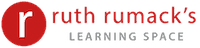In today’s wired world, keyboarding skills impact our ability to communicate with others, both socially and academically.
In today’s wired world, keyboarding skills impact our ability to communicate with others, both socially and academically.
QWERTY and QWERTY Plus help students who are beginners, want to correct bad habits, or have been formally diagnosed with dysgraphia. QWERTY Plus also teaches note-taking strategies through real-life academic scenarios.
Each program is taught by an Ontario certified teacher, incorporates multisensory activities, and uses award-winning software which students are able to keep for 6 months to continue practicing after the class ends.
Keyboarding Courses
QWERTY
Grades 3 to 6
QWERTY Keyboarding is designed to instill proper typing techniques. Specific keys are taught in each lesson and students hone their skills through a variety of keyboarding drills, games, and homework. Students learn:
Correct keyboarding posture and positioning
Efficient typing strokes
Strategies to improve keyboarding accuracy and speed
Students have access to the software used in class for six months after the end of the class.
QWERTY Plus
Grades 7 to 12
QWERTY Plus teaches students effective note-taking and typing strategies. Students learn:
Typing skills appropriate for any level of typing experience, including students starting from scratch or those who need to improve bad habits.
Accuracy and speed.
Note-taking strategies and how to use tech tools to improve the quality of written work. Students practice these strategies in class through real-life scenarios such as taking notes during a presentation.
Students have access to the software used in class for six months after the end of the class.
Get Started!

QWERTY FAQs
In today’s technology-driven world, proper keyboarding skills are essential. By the time students reach high school (and often even earlier), they are required to type almost every assignment. If students learn to touch-type before they develop poor “hunt and peck” typing habits, they will be better prepared to meet the demands of higher level education and the work force.
Students are developmentally ready to learn keyboarding skills around age eight or nine, or during their third grade year. It is always beneficial for students to gain exposure to a keyboard before this age, but it is around grade three that students develop the manual dexterity needed for touch-typing.
Yes. Touch-typing is the most efficient method of keyboarding. With practice, students who are good “hunt and peck” typists can develop the muscle memory needed for effective touch-typing skills. It may slow them down initially, but the benefits of proper keyboarding skills will pay off in the long-term.
All QWERTY instructors are certified teachers with B.Ed. or M.Ed. degrees who have been trained in correct keyboarding methods.
Yes. If your child has his or her own laptop, please inform our office prior to the first class and we will provide instructions on how to download the software directly onto your laptop before the first lesson.
Yes. In fact, many students with learning differences are provided with specific accommodations in their classrooms, including the use of assistive technology programs. That means strong keyboarding skills become an important tool to facilitate learning. Additionally, classes are taught using Direct Instruction methods, which allow for explicit teaching and time to consolidate newly acquired skills.
The cost of the program includes 10 hours of Direct Instruction lessons taught by a certified RRLS teacher with a B.Ed. or M.Ed. degree.
A six month subscription to the online Typing Agent program is included.


 In today’s wired world, keyboarding skills impact our ability to communicate with others, both socially and academically.
In today’s wired world, keyboarding skills impact our ability to communicate with others, both socially and academically.