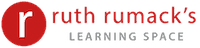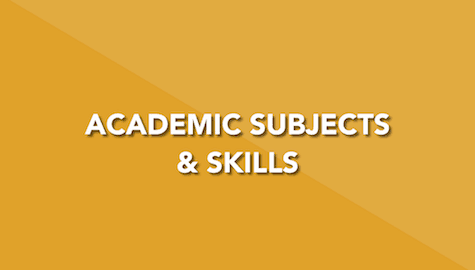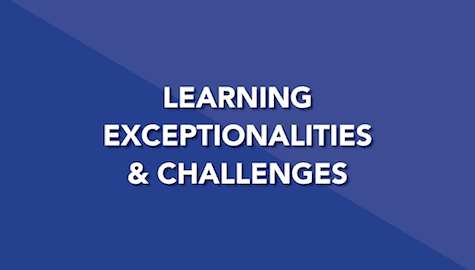Your 1-to-1 Education Continues Online
 Online learning is a convenient way to access our premium individualized academic support from the comfort of your home. Just as with in-person lessons, online lessons are crafted for the individual academic goals and needs of each student. Leaning Specialists create a personalized curriculum for each student and focus on boosting skills, closing learning gaps, and building long-lasting confidence.
Online learning is a convenient way to access our premium individualized academic support from the comfort of your home. Just as with in-person lessons, online lessons are crafted for the individual academic goals and needs of each student. Leaning Specialists create a personalized curriculum for each student and focus on boosting skills, closing learning gaps, and building long-lasting confidence.
A variety of online tools and apps allow us to maintain the quality of education we’re used to offering in-person. During RRLS online lessons, students will experience:
Video conferencing via Zoom
Use of digital whiteboards
Working on virtual collaborative spaces
Gamification of concepts
Physical movement
Online/Remote Options for 1-to-1 Learning
Full-Length Online Lessons
Full-length lessons are typically 1 hour long and can be scheduled from once a week to daily. Students who are not able to focus online for long periods of time have the option to break up lessons into 30-minute chunks throughout the week.
A combination of online lessons and at-home lesson packs
Students spend 30 minutes video conferencing with their Learning Specialist. During this time, the Learning Specialist will teach new concepts, monitor progress for planning future lessons and provide feedback on mastery of skills.
Students will also receive an at-home lesson pack, which includes assignments, activities, and games based on our current programming and specifically targeted to the learning needs of the particular student. Students can expect to spend at least 1 hour of their time completing these.
More Information About 1-to-1 Support
Get Started with 1-to-1 Online Learning Today
1-to-1 Support Online FAQ
Attempt a video conference session with a friend or family member ahead of time to ensure that your equipment and internet connection are ready for online lessons.
Join the video session 15 minutes before it begins to avoid technical issues.
For younger students, it’s helpful if an adult could remain nearby during the lesson to help with any of the smaller details that younger students might struggle with on their own, like clicking on buttons to allow for screen sharing.